How can I add more producers to Agentero and my carriers?
Agentero requires that any producer or CSR accessing our carriers be set up through Agentero. Keep in mind, any user that may be quoting and issuing business requires an active P&C license.
A few of our carriers have unique processes for adding producers, which may involve different requirements and timelines. To start, complete the Add Producers form to request adding a new producer. After submission, you will receive an acknowledgment confirming the setup with Agentero. Please note that there may be a waiting period of up to 15 business days for the producer to be added, depending on the carrier's processing times.
Assurance America, Branch, Bristol West, Clearcover, Coterie, Delos, Gainsco, Hiscox, Homeowners of America, Ladder, Next, Openly, Pathpoint and Orion180 provide self-service capabilities for adding a producer; read the instructions below for each one of them.
For the remaining carriers, to add a producer or CSR to Agentero and your appointed carriers, please use the following link to submit the request and we will process this for you ---> (https://www.agentero.com/forms/add-producers-to-carriers).
NOTE: For Next, your new producer must be an Agentero user, and if your agency is already appointed, by clicking on the "Go to carrier's portal" in the appointments tab, they'll be able to quote and bind too.
Assurance America
Producers can be added from the Assurance America portal by following the steps listed in the link below. Please note they need to write a first policy.
Branch
Agents must complete the online form:
https://app.nextmatter.com/portal/d0b542b5-441a-4799-ab24-9d4b7bc1e052
Bristol West
Please follow these steps to add a producer. If this option is not available through the portal, please fill the form online through this link, download it and email it to acm@foremost.com.
- Login to Bristol West
- Go under the tab “Manage my Business”
- Click “Manage Licensed Producers”
- Click “+ Request new licensed producer” button
- Fill out the applicable info in the pop-up and click “Send request”.
Clearcover
Instructions must be followed the agency admin:
- In the left-hand side of the Agent Portal, click the Admin section icon (the third from the top).
- Click Users, and then select Create User.
- Fill in all necessary information, including the agent’s National Producer Number (NPN) if they have one. This allows agents to write quotes and service policies in states where they are actively licensed with the correct lines of authority (LOA), and where Clearcover has appointed your agency.
For more information on this process, check out these helpful tutorial videos located in the Agent HUB! Should you have issues adding a producer, email us at appointments@agentero.com.
See images for reference.

Click on Users.
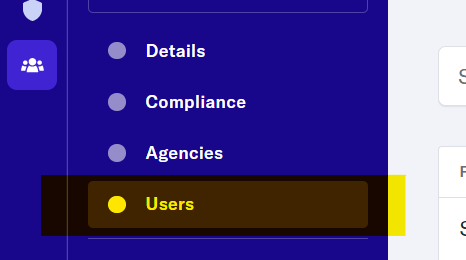
Click on Create User.

Add all the details from your user (Admin, Agent, or Support Staff). Remember that agents can only be added to states where they are licensed. Individual licenses will be requested.

Coterie
Login to the Coterie Dashboard
- On the left navigation, go to “My Account”
- Select the “Agency” Tab
- Scroll all the way down to the "Producers" section, click "Add User” and select either Licensed Producer or Non-Licensed Producer.
- Fill out the form and within 15 minutes the user will be created under your Agency view page.
Delos
Producers can be added by the agency principal in the Delos platform.
Foremost
Please fill out this online form, download it and email it to acm@foremost.com and include appointments@agentero.com.
Gainsco
On the Gainsco portal, the agency admin can find a link to add a new agent. In states with their new platform/product, the link will be a form to add the producer. In states with their legacy platform/product, agents will complete a different form, but use the same link.
Hiscox
Producers can add themselves through Agentero's Hiscox portal by clicking HERE and selecting CREATE A HISCOX ACCOUNT.
Homeowners of America (HOAIC)
Go to the HOAIC add a producer page and submit the request.
Ladder
Visit this link and submit a request
Note: We have a number of agencies with similar names, therefore after selecting your agency name, be sure the address matches your agency address. Please leave the FEIN number blank if you don't know it, or if you do not operate as a business entity.
Lio
Below are the steps to follow:
1) Open the LIO Broker Portal at https://app.mylioinsurance.com
2) Click the Sign Up/ Create Account link at the bottom of the Sign In widget
3) Follow the instructions to set a username (your email address) and a password. The Partner ID will be 108414.
4) You will then be sent an activation email from Okta. You MUST click the link in this email to activate your account.
5) Once you do Step 4 you should be taken back to the LIO Broker Portal login page. If not, simply open a browser session at the address in Step 1 above.
6) Login with the username and password you selected in Step 3.
7) You should then be prompted to setup your MFA options – we recommend SMS Text messages for Producers
8) Once that’s completed, you should be taken into the LIO Broker Portal and you can then begin quoting.
NextCarrier
First, the agent must be added to the Agentero portal, then please be sure to following this steps:
NEXT is delighted to inform you that you now have the ability to add additional producers to your appointment through the NEXT agent portal. This feature allows you to easily manage and collaborate with other professionals. Here's how you can add a new user:
-
- Access the NEXT agent portal by logging in with your credentials.
- Click on the circle with your initials located at the top right corner of the screen.
- From the drop-down menu, select "Add and manage users."
- On the following page, choose the option "Add a user" and fill out the short form.
- Provide the following user information:
- First and Last Name
- Email Address
- Phone Number
- Next, assign a user role based on the individual's responsibilities within your organization. The available options are:
- Principal Agent or Owner
- Licensed Producer
- Office Administrator
- Customer Service Representative
If you are adding a Licensed Producer, please ensure they have their National Producer Number (NPN) readily available. This information is necessary for their profile.
Once you have submitted the form, the user will receive an email containing instructions to complete their profile. If the user is a Licensed Producer, their license will be validated, and they will be redirected to our Agent portal.Openly
Login to your Openly portal, click on the Down Arrow by initials in circle on the top right.
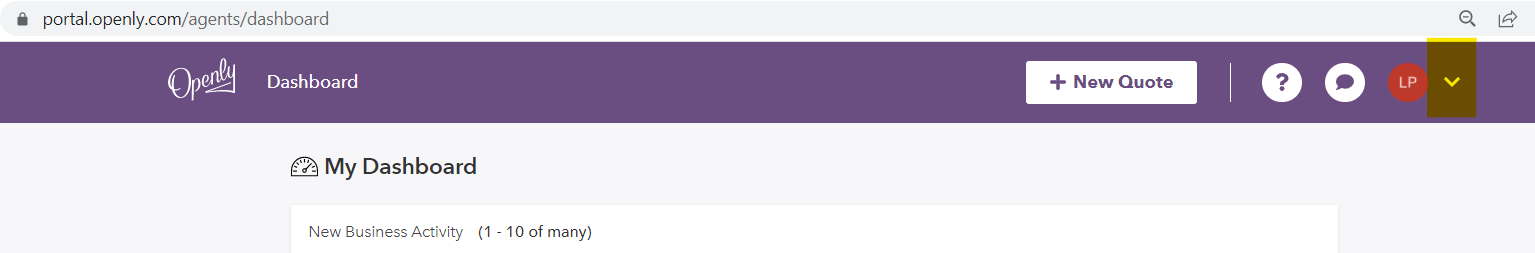
Select Profile Settings
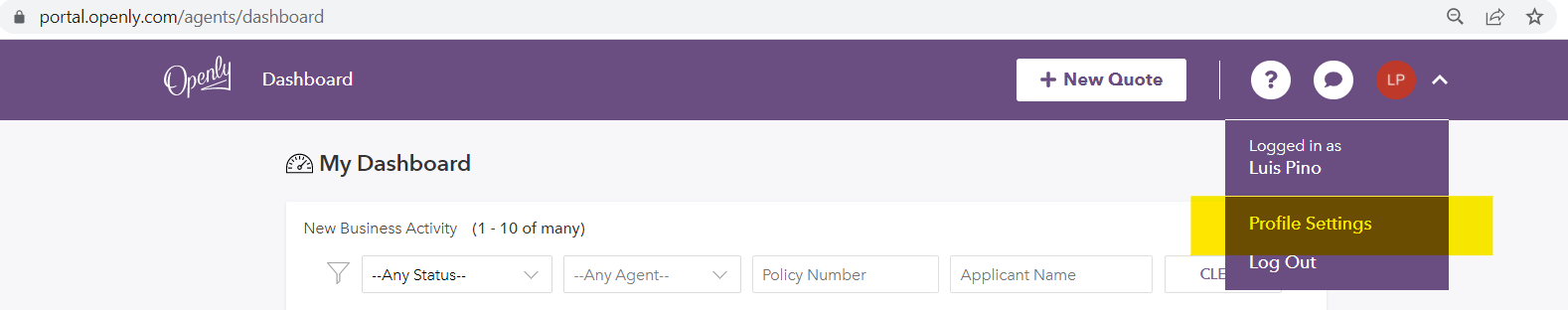
Scroll down to Agency Users section and click on + Add User
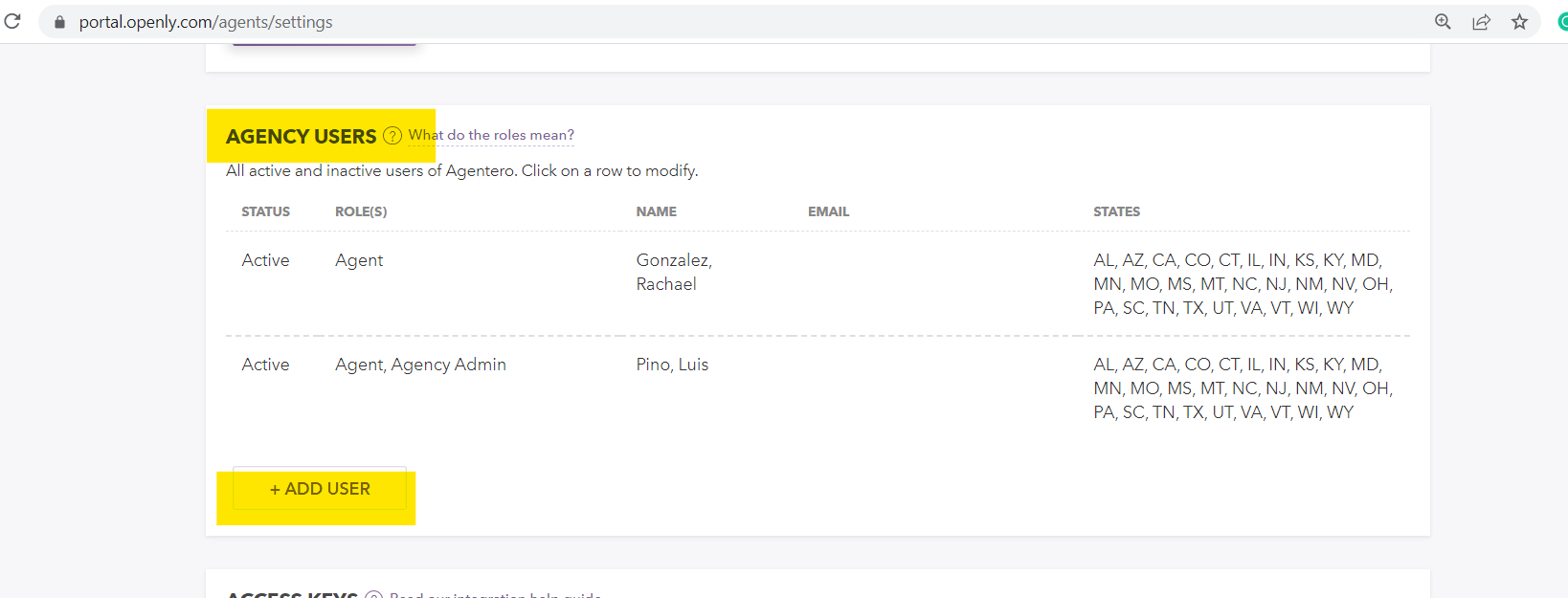
Add the details from the producer you are including. Remember that agents can only be added to states where they are licensed. Individual licenses will be requested.
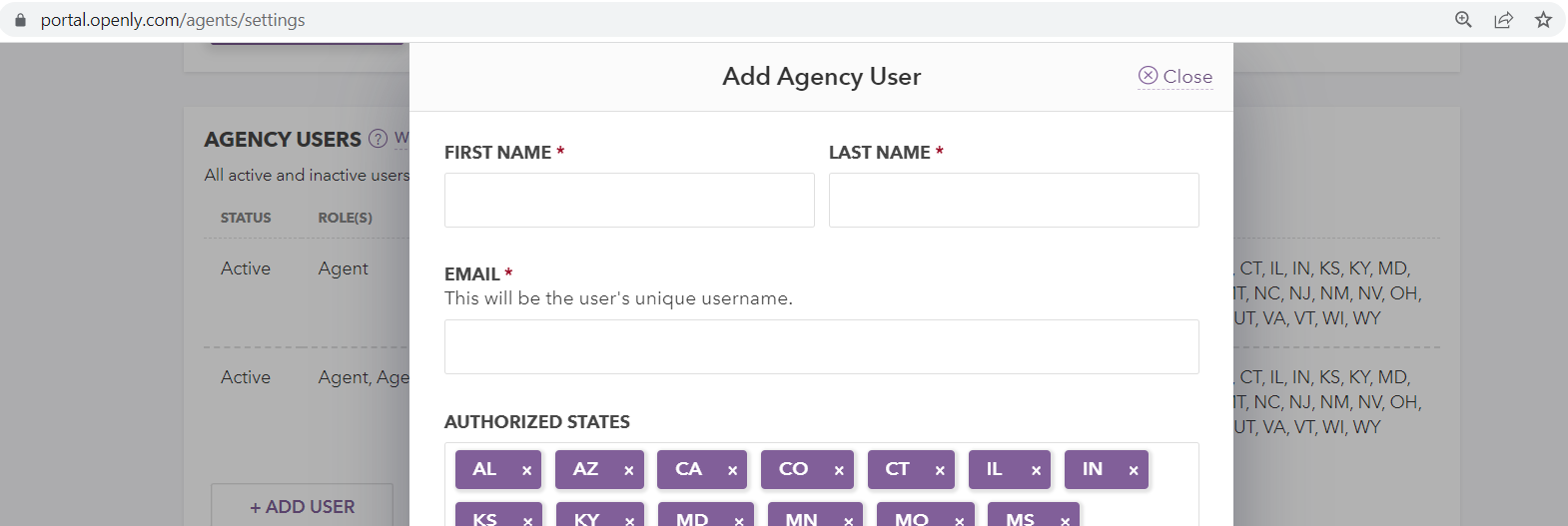
For more details, you can see this video.
Pathpoint
To add a user to Pathpoint, follow the instructions provided by Pathpoint HERE.
Orion180
To get additional agents added, you can complete the attached form for additional users & send back with copies of their licenses at sales@orion.com and CC appointments@agentero.com.
https://drive.google.com/file/d/1wmYJbknSUct8YtKhrcDIDGiM8kELbFsh/view?usp=drive_link