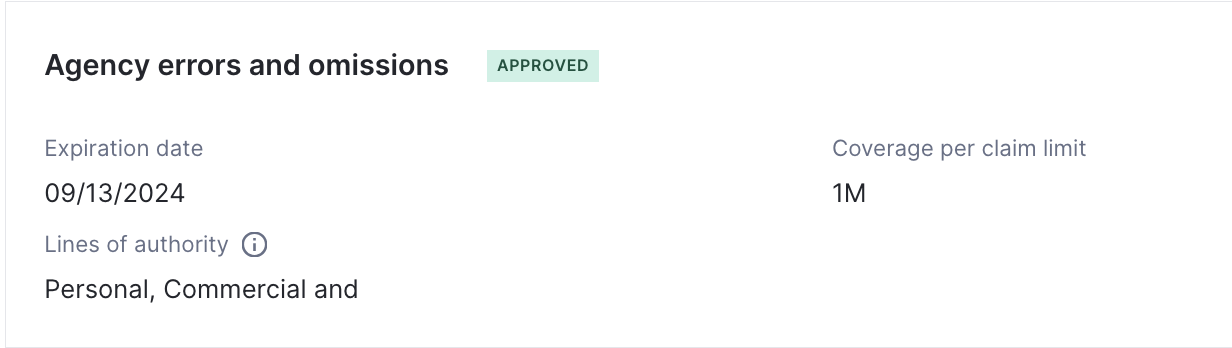How can I update my existing E&O?
To update your E&O on file, please log into your Agentero portal. This feature is accessible only to admin users. If you do not have admin access, kindly ask your admin to log in and make the necessary updates.
Read about Agentero's E&O requirements here
To proceed with this action, you need to have Admin access within your agency. If you do not see this tab, it is likely that you are not designated as an Admin. Please reach out to your principal for assistance. If you are the principal and still cannot see the tab, we kindly ask you to contact us at support@agentero.com for further support.
1. Log in to my.agentero.com.
If your E&O is invalid, you'll be alerted on the Dashboard. Click "Review" to proceed (steps 2-4 can be skipped).

2. Go to the left side-bar, click on the arrow next to your name and select "Settings".

3. You will be directed to SETTINGS, please proceed to click on "Agency Profile" in the top bar.

4. Scroll down until you find the "Agency errors and omissions" section and click on "Review".

5. A new page will pop up. If your E&O is not valid, you will find the explanations at the page's top. Kindly confirm that your E&O complies with the prerequisites, complete all mandatory fields, attach a PDF copy of your E&O Declarations page, and then select "Save changes".
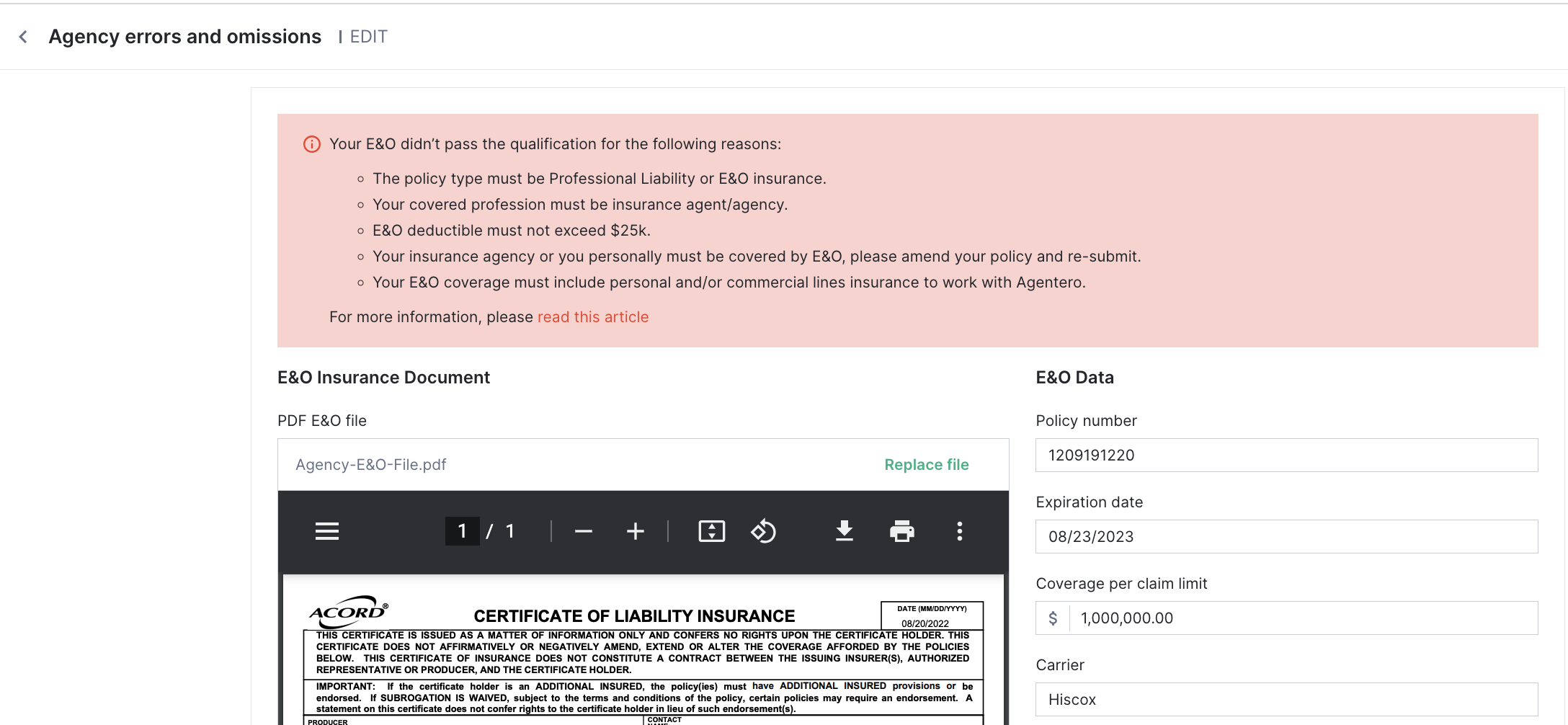
6. Our compliance team will promptly validate your E&O. Once approved, your E&O status will change from "In Review" to "Approved".