Keywords are a set of commands that you can use to save time and effort when creating and editing your email templates. You can also use these keywords when you are creating a new email for one or more of your clients.
It's very easy! Simply focus on the email body, type [ and then all the keywords available will be displayed in a dropdown. Select the keyword of your choice and it will be added to the email body.
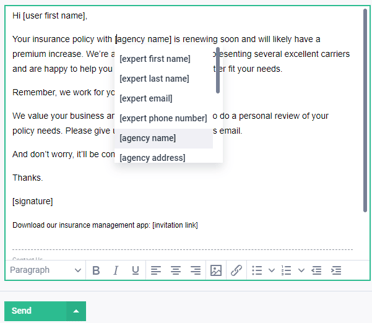
Below is the list of current keywords available:
| [agent first name] | [contact first name] |
| [agent last name] | [contact last name] |
| [agent email] | [haven life referral link] |
| [agent phone number] | [referral link] |
| [agency name] | [referring id] |
| [agency address] | [schedule link] |
| [app invitation link] | [signature] |
